We would like to inform you about an important change due to the discontinuation of Google Third-Party Cookies.
What will change?
Google has announced that support for third-party cookies is going to stop. More information on this topic can be found here.
What does this mean for your Planon environment?
Because of the way the Planon portal integration functionality (within your web portals) uses third-party cookies, it is no longer possible to continue supporting this functionality in its current state. This means that Planon functionality can no longer be used within an iframe on other web pages. To maintain the same functionality, the link should be opened in a new browser tab instead of using an iframe.
If you use the Planon ProCenter application across different domains, this may result in an error message if you try to open a TSI (Task Specific Interface).
- If you have Planon installed on-premise, it is difficult for us to estimate the impact for you due to the diversity in installations and infrastructure.
- If you use Planon in the Planon Cloud and use the Custom Domain functionality in combination with Single Sign-On configuration, a hotfix will be released for all supported versions of Planon Live. If your environment uses L87 or higher, your environment should be rebooted after the hotfixes are released (mid-November). If your environment is no longer supported (prior to L87) make sure you upgrade to the latest version. After the reboot or upgrade, you will need to make a change to the SSO configuration. More details on the changes to be made are given later on this page.
Checking for impact:
To determine whether your environment is affected by discontinued support for third-party cookies, a simple test scenario is available:
1. Start Chrome.
2. Open an incognito window. Click the three dots (1) and select ‘New incognito window’ (2), or use the shortcut CTRL+Shift+N.
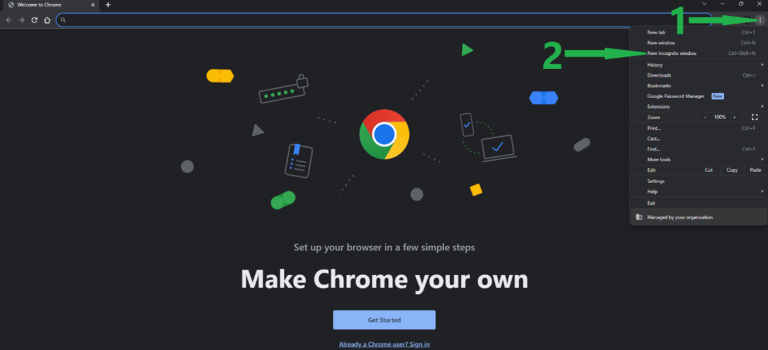
3. Turn on the switch to block third-party cookies (3).
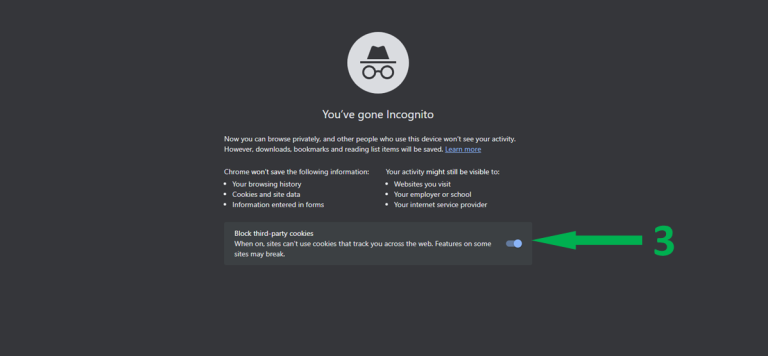
4. In the incognito window, go to the Planon environment you want to test.
5. Log in to the environment.
6. Open a TSI in the environment / test other functionalities that you might expect to be affected.
If everything works as it should, the Procenter Application has not been affected. If the selected TSI does not open:
- On-premise installation: contact Planon Support.
- Planon Cloud installation: follow these steps.
What should you do if you use Planon functionalities within another website using an iframe?
Adjust your website by showing the desired Planon functionalities in a new browser window instead of an iframe. This will allow you to continue offering the same functionality to your users but in a different technical way.
What should you do if you are using Planon ProCenter across different domains?
- On-premise installation: contact Planon Support.
- Planon Cloud installation in combination with Custom Domain functionality and Single Sign-On configuration: follow these steps.
Once you have completed the above steps, your Planon Cloud environment is future-proofed for the phase-out of third-party cookies.
Support and questions
We understand that these changes may raise questions. If you have any questions or need support with this update, please contact us via Planon Support.
We appreciate your continued trust in Planon and are working hard to provide you with the best experience possible. Thank you for your understanding and cooperation with this essential update.
